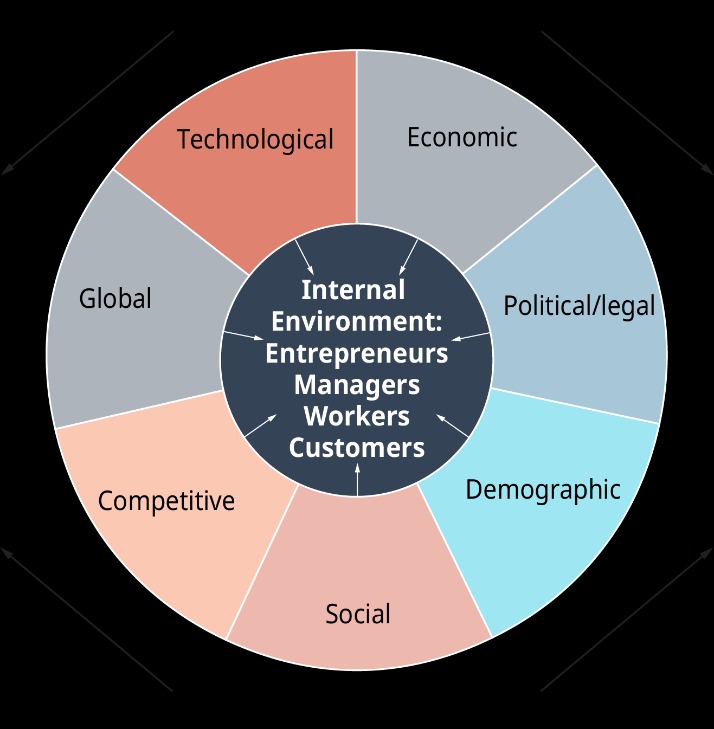Accessibility
Designing accessible websites is crucial for inclusivity and ensures a positive user experience for everyone. Good web design practices prioritize accessibility, allowing individuals with disabilities to easily navigate and interact with online content. This article will explore key elements of creating accessible websites.
Screen Reader Compatibility
Screen reader compatibility is paramount for accessibility. Websites must be structured logically using proper HTML semantics. Headings (H1-H6) should be used to create a clear hierarchy, allowing screen readers to convey the page structure to users. Descriptive alt text for images is essential, providing context for those who cannot see the visuals. Similarly, captions and transcripts for videos and audio content are crucial for providing textual alternatives. Proper use of ARIA attributes, while not requested in the prompt, can significantly enhance screen reader compatibility for more complex interactions.
Keyboard navigation should be fully functional. All interactive elements (buttons, links, form fields) must be accessible and operable using only the keyboard. This is vital for users who cannot use a mouse or other pointing devices. Color contrast should meet WCAG guidelines to ensure sufficient readability for users with visual impairments. Avoid relying solely on color to convey information; use text labels and alternative visual cues as well.
Finally, consistent and clear labeling of form elements is critical. Screen readers rely heavily on labels to identify the purpose of each field. Avoid ambiguous or confusing labels, and ensure all forms are designed for easy navigation and completion using only a keyboard.
Keyboard Navigation
Effective keyboard navigation is a cornerstone of website accessibility. Users should be able to navigate the entire website using only their keyboard, without needing a mouse or other pointing device. This includes tabbing through all interactive elements in a logical order, activating buttons and links with the Enter key, and efficiently navigating form fields.
Developers should rigorously test keyboard navigation to ensure a smooth and predictable experience. This involves checking that the tab order flows logically, that all interactive elements are focusable, and that keyboard shortcuts are intuitive and well-documented (if used). Avoiding JavaScript traps that interrupt keyboard navigation is also essential; any JavaScript-based interactions should gracefully degrade or provide alternative keyboard-accessible mechanisms.
Focus indicators are vital for users to understand where they are in the navigation flow. Clearly visible focus states, changing color or outline when an element receives focus, allow users to follow their progression through the site. The size and clarity of these indicators should also meet accessibility standards to be easily perceived by individuals with varying levels of visual acuity.
In summary, designing for keyboard navigation isn’t just about compliance; it’s about creating a truly inclusive web experience that welcomes all users, regardless of their abilities or assistive technologies. It requires careful planning, thorough testing, and a commitment to understanding the needs of keyboard-only users.
Alternative Text for Images
Alternative text, or alt text, is crucial for making images accessible to everyone. It provides a textual description of an image, allowing screen readers to convey the image’s content to visually impaired users. Without alt text, screen reader users encounter a blank space where an image should be, losing crucial information.
Effective alt text should concisely describe the image’s content and purpose. For purely decorative images that add no meaningful information, the alt text should be left empty (alt=””). However, for images conveying information or context, the alt text should be descriptive and accurate. For example, an image of a graph showing website traffic might have alt text like “Line graph showing website traffic increase over the past year.”
When writing alt text, consider the context of the image within the page. Is it purely illustrative, or does it provide essential information? If the image is essential, the alt text should fully explain its content. If it is illustrative, a shorter description might suffice. The goal is to provide enough information for a screen reader user to understand the image’s relevance to the page’s content.
Avoid using phrases like “image of” or “picture of” at the beginning of alt text; screen readers already indicate that it’s an image. Focus on the actual content and meaning of the image. Keep alt text concise and relevant, avoiding unnecessary details that would clutter the user experience.
Creating good alt text requires careful consideration and understanding of the needs of visually impaired users. It’s a key element in ensuring your website is truly inclusive and accessible to everyone.
Color Contrast
Color contrast is a fundamental aspect of web accessibility. Insufficient contrast makes text and other UI elements difficult or impossible to read for people with low vision or certain types of color blindness. WCAG (Web Content Accessibility Guidelines) provides specific contrast ratios that must be met to ensure sufficient readability.
Tools exist to easily check color contrast ratios. These tools allow designers and developers to input foreground and background colors and determine whether they meet the WCAG guidelines. Using these tools is crucial throughout the design process to ensure that all text and UI elements have adequate contrast.
Beyond simply meeting minimum contrast ratios, striving for higher contrast ratios improves readability for a wider range of users, including those with mild visual impairments. Consider the environment in which users will view the website; bright sunlight can wash out colors, reducing contrast even if it technically met minimum requirements.
It’s also important to avoid relying solely on color to convey information. Color should be used to enhance the user experience, not to serve as the primary means of communication. For example, using color alone to indicate an error message is insufficient; the error message should also have clear textual feedback. Using icons with clearly labeled text provides alternative cues for users who may not perceive the color difference adequately.
Ultimately, prioritizing color contrast ensures that all users, regardless of their visual abilities, can easily access and understand the content presented on a website. It’s a vital step in creating an inclusive and user-friendly online experience.
User Experience (UX)
User Experience (UX) design in web development focuses on creating user-friendly and enjoyable online experiences. Good UX practices prioritize accessibility, intuitive navigation, and a visually appealing design to ensure all users can easily interact with and understand the website’s content and functionality.
Information Architecture
Information Architecture (IA) is a crucial component of UX design, defining the structure and organization of information within a website. A well-defined IA ensures users can easily find what they need, improving navigation and overall usability. Poor IA leads to frustration and disengagement.
Effective IA involves careful planning and consideration of user needs. It begins with understanding user goals and tasks, then designing a logical structure that allows users to accomplish those goals efficiently. This often involves creating sitemaps, wireframes, and user flows to visualize the information hierarchy and navigation pathways.
Key aspects of IA include categorization, labeling, and navigation design. Categories should be meaningful and intuitive, reflecting how users think about the information. Labels should be clear, concise, and consistent. Navigation should be easy to understand and use, with clear visual cues to guide users through the site.
Search functionality is another important aspect of IA. A robust search system allows users to quickly find specific information, even if they don’t know the exact location within the website. This is especially important for large or complex websites.
Regular IA audits and user testing are essential to ensure the effectiveness of the information architecture. Feedback from users can identify areas for improvement and help refine the site structure to better meet user needs. By prioritizing a well-designed IA, websites can significantly improve user satisfaction and conversion rates.
Intuitive Navigation
Intuitive navigation is paramount for a positive user experience (UX). It involves designing website structures and interactions that are easy to understand and use, allowing users to quickly and efficiently find the information or complete the tasks they need. This encompasses several key aspects.
Clear and concise labeling is fundamental. Menu items, buttons, and links should use descriptive language that accurately reflects their function. Avoid jargon or ambiguous terms. The visual hierarchy should also guide the user’s eye, highlighting important elements and creating a clear visual path through the site.
Logical information architecture is crucial. Information should be organized in a way that is intuitive and predictable for users. Users should easily find what they are looking for without getting lost or confused. This involves thoughtful categorization and a consistent navigational structure throughout the site.
Effective search functionality is also vital, particularly for larger websites. A robust search tool allows users to quickly locate specific information, even if they are unsure of its exact location. The search results should be relevant and easy to understand.
Visual cues and feedback play a significant role. Visual indicators, such as breadcrumbs, progress bars, and clear visual hierarchies, help users understand their location and progress within the website. Providing clear feedback after user interactions helps users understand the consequences of their actions.
Finally, consistent design patterns across the site create familiarity and predictability. Users quickly learn how to navigate the site when consistent design patterns are used throughout. This reduces cognitive load and improves efficiency.
By focusing on these aspects, designers can create websites that are not only visually appealing but also highly usable and enjoyable for all visitors.
Clear Calls to Action
Clear calls to action (CTAs) are crucial for effective web design. They guide users toward desired actions, whether it’s making a purchase, signing up for a newsletter, or learning more about a product. A well-designed CTA should be visually prominent, easy to understand, and compelling enough to motivate users to click.
The placement of a CTA is vital. It should be strategically located on the page where users are most likely to see and interact with it. Often, placing it above the fold (visible without scrolling) or at the end of a section of content is effective. However, A/B testing different placements can help determine optimal locations.
The wording of a CTA is equally important. Strong verbs and concise language create a sense of urgency and clarity. Words like “Shop Now,” “Learn More,” or “Get Started” are generally more effective than vague phrases. The language used should match the overall tone and style of the website.
Visual design elements play a significant role in making CTAs stand out. Using contrasting colors, buttons with clear shapes and sizes, and strategically placed whitespace can all help draw attention to the CTA. Consistency in design is also crucial; CTAs should have a similar look and feel across the website.
Finally, testing and iteration are key to optimizing CTAs. Analyzing click-through rates and other metrics can identify areas for improvement. A/B testing different versions of CTAs allows for data-driven decision-making, leading to improved conversion rates and a better user experience.
User Testing
User experience (UX) design is a crucial aspect of web development, focusing on creating user-friendly and enjoyable websites. Effective UX incorporates user research, information architecture, interaction design, and usability testing to ensure a positive experience for all users.
User testing is an integral part of the UX process, providing valuable insights into how real users interact with a website. Through observation and feedback, designers can identify usability issues, areas for improvement, and refine the design to better meet user needs. Different testing methodologies exist, from moderated usability testing sessions to unmoderated remote testing using tools that record user interactions and gather feedback.
Analyzing user behavior during testing reveals pain points and areas of confusion. Data gathered from user testing informs design iterations, allowing designers to address usability challenges, improve navigation, and enhance the overall user experience. Ultimately, user testing is essential for creating intuitive, accessible, and enjoyable websites that meet user expectations and achieve business goals.
Search Engine Optimization (SEO)
Search Engine Optimization (SEO) is the practice of increasing the quantity and quality of traffic to your website through organic search engine results. Good SEO practices are essential for any website aiming for online visibility and success, and are closely tied to effective web design.
Keyword Research
Keyword research is the cornerstone of effective SEO. It involves identifying the words and phrases (keywords) that people use when searching for information online related to your website’s content. Understanding these keywords is crucial for optimizing your website to rank higher in search engine results pages (SERPs).
The process typically begins with brainstorming relevant keywords based on your website’s topic and target audience. Tools like Google Keyword Planner, Ahrefs, SEMrush, and Moz Keyword Explorer can then be used to analyze the search volume, competition, and related keywords for each term. This data helps prioritize keywords with high search volume and relatively low competition, maximizing the chances of ranking well.
Know Your Target Audience
Once a list of target keywords is established, they need to be strategically incorporated into your website’s content. This includes optimizing page titles, meta descriptions, headings (H1-H6), image alt text, and the body text itself. However, keyword stuffing—overusing keywords—is detrimental and can lead to penalties from search engines. The focus should always be on creating high-quality, engaging content that naturally incorporates relevant keywords.
Beyond on-page optimization, off-page SEO factors like building high-quality backlinks from reputable websites are also important for improving search rankings. The more authoritative sites linking to your website, the more credible your content appears to search engines. Keyword research guides this process by helping to identify relevant websites and opportunities for link building.
Regular keyword research and monitoring are essential for long-term SEO success. Search engine algorithms constantly evolve, and user search behavior changes over time. By regularly analyzing keyword trends and adjusting your SEO strategy accordingly, you can ensure your website remains visible and competitive in search results.
On-Page Optimization
Search Engine Optimization (SEO) is crucial for online visibility. Effective SEO involves both on-page and off-page techniques, but on-page optimization focuses on optimizing elements directly within your website’s code and content.
On-page optimization begins with thorough keyword research. Identify relevant keywords with high search volume and low competition. Tools like Google Keyword Planner aid this process. These keywords should then be strategically integrated into various website elements.
Optimizing page titles and meta descriptions is essential. The title tag is what users see in search results; it should accurately reflect the page’s content and incorporate target keywords. Meta descriptions provide a brief summary, encouraging clicks. Both should be compelling and relevant.
Headings (H1-H6) structure content logically and help search engines understand the page’s hierarchy. Use relevant keywords in headings, but avoid keyword stuffing. Ensure a clear and logical structure that provides a good user experience.
Image alt text is vital for accessibility and SEO. Descriptive alt text helps screen readers convey image content and allows search engines to understand the images’ relevance. Use relevant keywords where appropriate, accurately describing the image’s content.
The website’s URL structure is also important. Use short, descriptive URLs that incorporate relevant keywords. Avoid using excessive numbers or characters. A well-structured URL enhances both SEO and user experience.
Finally, high-quality, engaging content is paramount. Create valuable content that satisfies user search intent. Naturally incorporate relevant keywords while prioritizing readability and user experience. Avoid keyword stuffing, focusing on providing useful information to the user.
By implementing these on-page SEO techniques, you improve your website’s chances of ranking higher in search engine results, driving more organic traffic and boosting online visibility. Remember that SEO is an ongoing process; regular monitoring and adjustments are necessary to maintain optimal results.
Schema Markup
Search Engine Optimization (SEO) is vital for website success. It involves optimizing your website to rank higher in search engine results pages (SERPs), thereby increasing organic traffic.
Schema markup is a type of structured data that helps search engines understand the content on your website. It uses a vocabulary of tags (like JSON-LD or RDFa) to provide context to your content, improving how search engines interpret and display your information in search results.
By using schema markup, you can add rich snippets to your SERPs. These rich snippets, such as star ratings, product prices, or event dates, make your listings stand out from competitors and improve click-through rates (CTR).
Schema markup can improve your SEO by making your content more understandable to search engines, leading to better rankings and increased organic traffic. It also enhances user experience by providing more detailed information directly within search results, making your site more appealing and trustworthy.
What is the best practice for web development?
- Keep Your Code Clean and Maintainable.
- Embrace Modern Features and Optimization.
- Continuous Testing Throughout Development.
- Embrace Incremental Development.
- Cross-Platform and Browser Compatibility.
- Adhere to Industry Standards.
- Optimize SEO.
Implementing schema markup involves adding specific code snippets to your website’s HTML. There are many tools and resources available to help with this process, including schema.org, which provides a comprehensive vocabulary of schema types. Careful planning and implementation are key to ensuring the markup is accurate and effective.
While schema markup itself doesn’t directly guarantee higher rankings, it’s a valuable tool to boost your SEO efforts by enhancing your website’s visibility and click-through rates in search engine results.
Mobile Friendliness
Mobile friendliness is paramount for a successful website. A mobile-friendly design ensures your website adapts seamlessly to various screen sizes, providing an optimal viewing experience across all devices. This is crucial, as a significant portion of internet users access websites through smartphones and tablets.
Responsive design is a key element of mobile-friendliness. Responsive websites use flexible layouts and CSS media queries to adjust their content and layout to different screen sizes. This eliminates the need for separate mobile and desktop versions, simplifying maintenance and improving user experience.
Testing your website’s mobile responsiveness is essential. Tools like Google’s Mobile-Friendly Test allow you to quickly check how your website appears on various devices and identify areas for improvement. Addressing any issues identified through testing ensures a positive mobile experience for all users.
Fast loading speeds are crucial for mobile users. Slow loading times on mobile devices can lead to high bounce rates and frustrated users. Optimizing images, minimizing HTTP requests, and leveraging browser caching can significantly improve loading speeds on mobile devices. This is essential for user satisfaction and search engine rankings.
Touchscreen optimization is another vital factor. Ensuring that interactive elements, such as buttons and links, are large enough to be easily tapped on smaller screens improves the usability of your website on mobile devices. Clear visual cues and appropriate spacing enhance the user experience.
Mobile SEO is a critical aspect of overall SEO. Search engines prioritize mobile-friendly websites in their rankings, making mobile optimization crucial for attracting organic traffic. Ensuring your website is mobile-friendly improves your search engine ranking and visibility, leading to increased website traffic.
Performance
Performance in web design encompasses several crucial aspects, including color contrast, intuitive navigation, clear calls to action, and user experience (UX) design. These elements contribute to an accessible, engaging, and ultimately successful website.
Image Optimization
Website performance significantly impacts user experience and search engine rankings. Slow loading times lead to high bounce rates and frustrated users, while fast-loading pages improve user satisfaction and engagement. Optimizing images is crucial; using appropriately sized and compressed images reduces page load times without sacrificing visual quality. Minimizing HTTP requests through efficient code and leveraging browser caching are also vital for improved performance.
Image optimization is a multifaceted process. Choosing the right file format (JPEG for photographs, PNG for graphics with transparency) impacts file size and quality. Using tools to compress images without significant loss of quality reduces file size without compromising visuals. Lazy loading, a technique that loads images only when they are needed, further enhances page speed, especially on pages with numerous images. Content Delivery Networks (CDNs) can also play a significant role; distributing your website’s content across multiple servers worldwide reduces latency and improves loading times for users in different geographical locations.
Beyond image optimization, efficient code practices contribute substantially to website performance. Minimizing the use of unnecessary scripts and reducing the number of plugins can significantly reduce page load times. Well-structured code is easier for browsers to parse, leading to faster rendering times. Regularly auditing and optimizing code for efficiency is crucial for maintaining optimal website performance. These optimizations, combined with image optimization, are essential for a positive user experience and improved search engine rankings.
Code Optimization
Website performance is paramount for a positive user experience. Slow loading times lead to frustration and high bounce rates, negatively impacting user engagement and conversion rates. Optimizing website performance requires a multi-pronged approach focusing on efficient code, optimized images, and effective caching strategies.
Performance Monitoring and Optimization
Image optimization is a critical aspect. Using appropriately sized and compressed images significantly reduces page load times. Choosing the correct file format (JPEG for photos, PNG for graphics) and employing compression tools are essential steps. Implementing lazy loading, a technique that delays loading images until they are needed, further improves performance, particularly on pages with many images.
Efficient code is equally important. Minimizing unnecessary scripts and plugins, and ensuring well-structured, clean code, improves parsing speed and reduces rendering time. Code minification and bundling techniques can further reduce the size of JavaScript and CSS files, leading to faster load times. Regularly auditing and refining code contributes significantly to sustained performance improvements.
Caching mechanisms play a vital role. Browser caching allows browsers to store frequently accessed files locally, reducing server requests and improving subsequent load times. Content Delivery Networks (CDNs) distribute website content across multiple servers globally, minimizing latency for users in diverse locations. These combined strategies—image optimization, efficient coding, and smart caching—ensure optimal website performance, creating a seamless and enjoyable user experience.
Caching
Website performance is critical for user satisfaction and search engine rankings. Slow loading times lead to high bounce rates and negatively impact conversion rates. Optimizing performance requires a multifaceted approach encompassing various techniques.
Caching is a key strategy for performance enhancement. Browser caching allows browsers to store frequently accessed website assets locally, reducing server load and improving subsequent page load times. This significantly speeds up repeat visits for users who have already accessed certain elements. Effective caching minimizes redundant data transfers, resulting in a smoother and faster user experience.
Content Delivery Networks (CDNs) further improve caching efficiency. CDNs distribute website content across multiple servers globally, reducing latency for users in various geographic locations. By serving content from a server geographically closer to the user, CDNs minimize download times and contribute to improved overall performance. This is especially beneficial for websites with a global audience.
Implementing effective caching strategies requires careful consideration of several factors. These include selecting appropriate caching plugins or services, configuring cache settings correctly, and regularly clearing outdated cached data. Properly configured caching mechanisms ensure that users consistently experience fast loading speeds, regardless of their location or the time of access.
Beyond browser and CDN caching, other caching techniques can optimize performance. Database caching, for example, stores frequently accessed data in memory, accelerating database queries and reducing server load. This type of caching can significantly improve the responsiveness of dynamic websites that rely heavily on database interactions. Combining different caching strategies, tailored to the specific needs of the website, yields the most significant performance gains.
Regularly monitoring and analyzing website performance metrics is crucial for identifying areas for improvement in caching and other performance aspects. Tools that track page load times, server response times, and cache hit rates provide valuable data for optimizing caching strategies and ensuring a consistently high-performing website. A well-implemented caching strategy contributes significantly to a positive user experience and enhanced search engine rankings.
Content Delivery Network (CDN)
Content Delivery Networks (CDNs) are crucial for optimizing website performance and enhancing user experience. A CDN distributes your website’s content across multiple servers globally, significantly reducing latency and improving loading times for users worldwide.
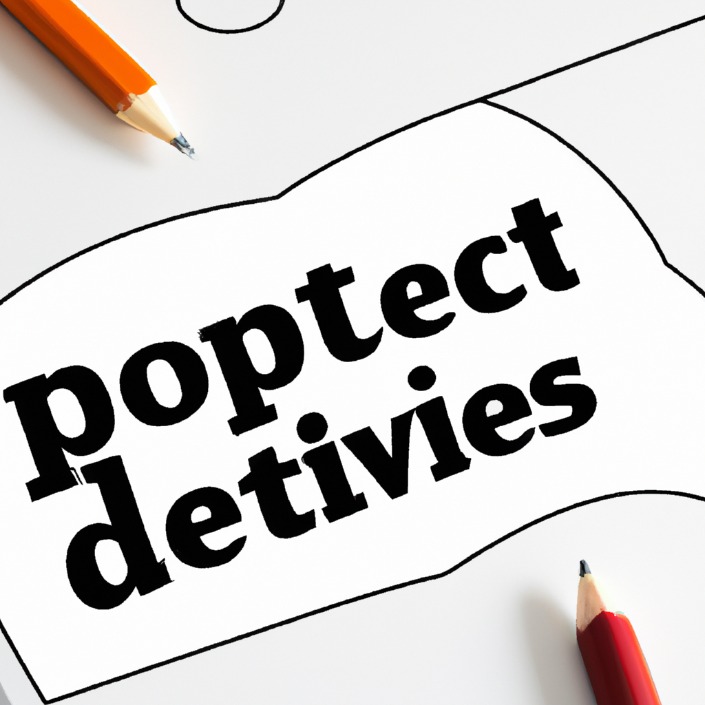
- Reduced Latency: By serving content from a server geographically closer to the user, CDNs minimize the distance data needs to travel, resulting in faster loading speeds.
- Increased Bandwidth: CDNs provide increased bandwidth capacity, preventing slowdowns even during peak traffic periods.
- Improved Reliability: The distributed nature of a CDN means that if one server fails, others can continue to serve content, ensuring high availability and minimizing downtime.
- Enhanced Security: Some CDNs offer enhanced security features such as DDoS protection and SSL encryption, safeguarding your website from cyber threats.
- Cost-Effectiveness: While there’s a cost associated with using a CDN, the benefits in terms of improved performance, scalability, and reliability often outweigh the expense.
Responsiveness and Mobile-First Design
Responsiveness and a mobile-first design approach are fundamental to creating exceptional user experiences in modern web design. Prioritizing mobile devices ensures your website is accessible and engaging on any screen, a crucial factor in today’s diverse digital landscape.
Fluid Grids
Responsiveness ensures a website adapts seamlessly to various screen sizes, providing a consistent experience across desktops, tablets, and smartphones. Mobile-first design prioritizes the mobile user experience, building the site for smaller screens first and then scaling up for larger ones. This approach ensures core functionality and optimal usability are maintained on all devices.
Fluid grids are a key component of responsive design. They use relative units (percentages instead of fixed pixels) for layout, allowing elements to resize proportionally with the screen size. This dynamic adjustment ensures content remains readable and appropriately spaced regardless of device.
Implementing fluid grids involves using CSS to define columns and rows that adjust dynamically. This flexible approach contrasts with fixed-width layouts, which often result in horizontal scrolling or distorted content on smaller screens. By embracing fluid grids, designers create websites that are both aesthetically pleasing and highly functional across all devices.
Flexible Images
Responsiveness in web design ensures websites adapt seamlessly to different screen sizes and devices. A mobile-first approach prioritizes the mobile user experience, building the site for smaller screens first and then scaling up for larger displays. This ensures core functionality and optimal usability on all devices.
Flexible images are crucial for responsive design. Images should scale proportionally with the screen size without losing quality or distorting the layout. This prevents images from being too large for smaller screens or too small for larger ones, maintaining visual appeal across all devices.
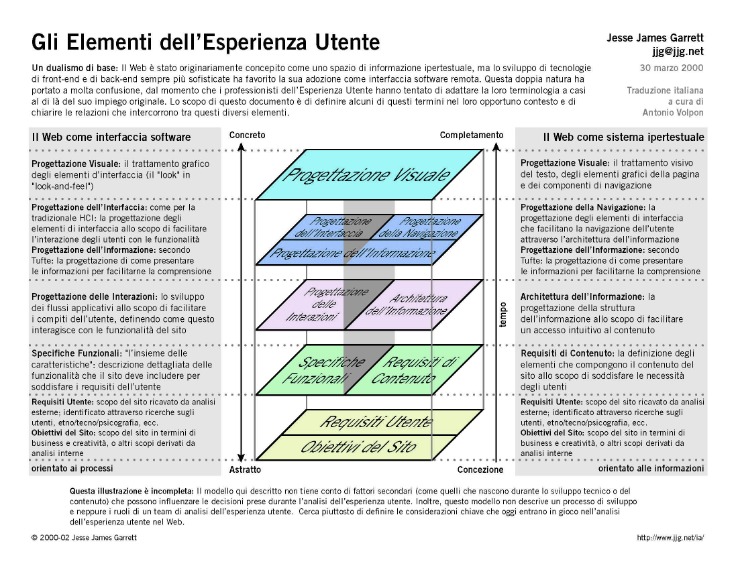
Techniques like using the `max-width` property with a percentage value, combined with responsive image breakpoints, allow images to adjust to various screen sizes. This approach dynamically adjusts image dimensions to match the available screen space while maintaining aspect ratio.
Media Queries
Responsiveness in web design is crucial for delivering a seamless user experience across all devices. A responsive website adapts its layout and content to fit different screen sizes, from smartphones to large desktop monitors. This is achieved primarily through the use of CSS media queries.
Media queries are conditional statements in CSS that allow you to apply different styles depending on the device’s characteristics, such as screen width, height, orientation, and resolution. They enable developers to create flexible layouts that adjust to various screen sizes without requiring separate websites for different devices.
A mobile-first approach to design prioritizes the mobile user experience. The website is initially designed for smaller screens, ensuring core functionality and optimal usability on smartphones and tablets. Then, the design is scaled up for larger screens, adding more content and features as needed. This contrasts with a desktop-first approach, which can lead to cluttered or difficult-to-use experiences on smaller screens.
By combining responsive design techniques with well-crafted media queries, developers can create websites that are not only visually appealing but also accessible and user-friendly on any device. This improves user satisfaction, engagement, and overall website performance.
Touch-Friendly Interactions
Responsiveness in web design is crucial for providing optimal user experiences across all devices. A responsive website automatically adjusts its layout and content to fit different screen sizes, ensuring readability and usability on smartphones, tablets, and desktops alike.
Mobile-first design takes this a step further by prioritizing the mobile experience. The site is designed for smaller screens first, ensuring core functionality is accessible and intuitive before adding features for larger screens. This approach ensures a superior user experience on the most prevalent devices.
Touch-friendly interactions are essential for mobile usability. Buttons and interactive elements should be large enough for easy tapping, with sufficient spacing to prevent accidental selections. Clear visual cues and feedback mechanisms enhance the user experience and improve overall satisfaction.
Implementing responsive design involves using flexible layouts, fluid grids, and CSS media queries. These techniques enable elements to resize and reposition themselves seamlessly as the screen size changes, maintaining an optimal viewing experience across all devices.
Thorough testing on different devices and screen sizes is critical to ensure responsiveness and touch-friendliness. Tools and emulators are available to simulate various mobile environments, allowing developers to identify and address potential usability issues before launch.
By combining responsive design with a focus on touch-friendly interactions, websites can ensure accessibility and a positive experience for all users, regardless of the device they are using.
Security
Security is paramount in web design best practices. Protecting user data and ensuring website integrity are crucial for building trust and maintaining a positive online presence. Robust security measures should be implemented from the initial stages of development and maintained throughout the website’s lifecycle.
HTTPS
HTTPS is a crucial security protocol that encrypts the communication between a web browser and a server. This encryption protects sensitive data, such as passwords, credit card information, and personal details, from being intercepted by malicious actors.
- Data Encryption: HTTPS uses SSL/TLS certificates to encrypt data transmitted between the browser and the server, making it unreadable to eavesdroppers.
- Authentication: HTTPS verifies the identity of the website, ensuring users are connecting to the legitimate site and not a phishing imposter.
- Data Integrity: HTTPS protects against data tampering, ensuring that the information received by the user hasn’t been altered during transmission.
- User Trust: The presence of HTTPS instills confidence in users, indicating a commitment to security and data protection.
- Search Engine Ranking: Search engines favor HTTPS websites, giving them a slight ranking advantage.
Regular Updates
Regular updates are critical for website security. Outdated software is vulnerable to known exploits, leaving websites open to attacks. These updates often include security patches that address vulnerabilities, preventing potential breaches.
Employing a content delivery network (CDN) can enhance security by distributing website traffic across multiple servers. This makes it more difficult for attackers to overwhelm a single server and launch a denial-of-service attack (DDoS).
Regular security audits and penetration testing are essential. These proactive measures identify vulnerabilities before malicious actors can exploit them. Addressing these issues promptly minimizes the risk of data breaches and website compromise.
Strong passwords and multi-factor authentication (MFA) are fundamental security practices. Enforcing strong password policies and requiring MFA adds an extra layer of protection, making it significantly harder for unauthorized users to gain access.
Keeping software and plugins updated is crucial. Outdated plugins are common entry points for attackers. Regularly updating these components ensures that they are protected against known vulnerabilities.
Input validation and sanitization are essential for preventing injection attacks. These techniques ensure that data submitted by users is properly screened and sanitized before it’s processed by the website.
Firewalls and intrusion detection systems (IDS) form a critical security perimeter. These tools monitor network traffic and identify malicious activity, providing an additional layer of defense against attacks.
Regular backups are crucial for disaster recovery. In the event of a security breach or other unforeseen event, backups allow for quick restoration of the website and data, minimizing downtime and data loss.
Input Validation
Input validation and sanitization are critical security measures. Failing to validate user inputs leaves your website vulnerable to injection attacks, such as SQL injection and cross-site scripting (XSS). These attacks can allow malicious users to execute arbitrary code on your server or steal sensitive data.
Validation involves checking if the input data conforms to expected formats and constraints. This might include verifying data types, lengths, ranges, and patterns. For example, an email field should be checked to ensure it has a valid email format. A number field might need to be validated to accept only numerical data within a specific range.
Sanitization goes a step further by cleaning or transforming potentially harmful input before it’s used. This often involves encoding or escaping special characters that could be interpreted as code. For instance, HTML special characters should be encoded to prevent XSS attacks. Sanitizing user input is crucial, even when validation has been done.
Effective input validation and sanitization require a multi-layered approach. Client-side validation using JavaScript can provide immediate feedback to users, but server-side validation is essential to prevent malicious users from bypassing client-side checks. Server-side validation should always be the primary defense line, as client-side validation can be easily circumvented.
Choosing the right validation techniques depends on the context and the type of data being handled. Regular expressions are powerful for validating complex patterns, while libraries and frameworks offer pre-built validation functions. Parameterized queries, when interacting with databases, are critical to prevent SQL injection vulnerabilities. Parameterized queries prevent user-supplied input from being interpreted as executable code.
Thorough testing is vital to ensure that input validation and sanitization mechanisms are robust and effective. Testing should include both positive and negative cases – testing with valid input to ensure it’s processed correctly and testing with invalid input to verify that it’s handled appropriately and prevents attacks. Regular security audits and penetration testing also help to identify and address potential weaknesses in your input validation and sanitization processes.
Password Security
Password security is a critical aspect of website security. Weak passwords are a major vulnerability, leaving websites open to brute-force attacks and unauthorized access. Implementing strong password policies is essential to mitigate this risk.
Strong passwords should be long, complex, and unique. They should incorporate a mix of uppercase and lowercase letters, numbers, and symbols. Password managers can help users generate and manage strong, unique passwords for different accounts.
Enforcing password complexity requirements is crucial. These requirements should dictate minimum length, character types, and disallow common patterns or dictionary words. Regularly updating these requirements further enhances security.
Password expiry policies should be implemented to force users to update their passwords periodically. This reduces the risk of compromised credentials remaining active for extended periods.
Account lockout policies should be in place to prevent brute-force attacks. These policies temporarily block accounts after a certain number of failed login attempts.
Multi-factor authentication (MFA) significantly enhances password security. MFA adds an extra layer of verification beyond just a password, such as requiring a code from a mobile app or email.
Password storage is critical. Passwords should never be stored in plain text. Instead, they should be securely hashed using strong, one-way hashing algorithms. Salting and peppering further enhance security by adding random data to each password hash.
Regular security audits are vital to assess the effectiveness of password security measures. These audits identify vulnerabilities and weaknesses, allowing for timely remediation.
Educating users about password security best practices is equally important. Users should be aware of the risks associated with weak passwords and encouraged to adopt strong password habits.
Implementing these measures significantly improves password security, protecting user accounts and sensitive data from unauthorized access.
Visual Design
Visual design is a crucial aspect of web design best practices, focusing on the user interface’s aesthetic appeal and usability. Effective visual design enhances user experience, improves engagement, and contributes to a positive brand impression.
Branding Consistency
Visual design plays a pivotal role in establishing a strong and consistent brand identity online. A cohesive visual language across all platforms—website, social media, marketing materials—reinforces brand recognition and strengthens customer loyalty. This consistency isn’t just about aesthetics; it’s about creating a unified and memorable experience for users.
- Consistent Color Palette: Using a limited, carefully chosen set of colors across all platforms creates a recognizable and unified brand aesthetic.
- Typography Harmony: Maintaining consistent font choices and styles ensures readability and reinforces brand personality. Using a limited number of fonts avoids visual clutter.
- Logo Usage: The brand logo should be consistently displayed, following specific guidelines on size, placement, and clear space around it.
- Imagery Style: Visuals (photos, illustrations) should reflect the brand’s identity and maintain a similar style and tone, contributing to overall cohesion.
- Layout and Structure: A similar structural approach to content presentation (e.g., consistent use of grids, navigation) across different channels enhances user familiarity and experience.
Typography
Visual design, encompassing elements like color palettes, imagery, and typography, significantly impacts user experience. A well-designed website not only looks appealing but also guides users intuitively through its content. Careful consideration of color psychology can evoke specific emotions and guide user attention. High-quality images enhance engagement and credibility, while strategic use of whitespace improves readability and reduces visual clutter.
Typography is paramount in achieving readability and visual appeal. Selecting appropriate font families, sizes, and weights contributes significantly to the overall aesthetic and usability. Consistent use of typography across a website establishes a visual rhythm, reinforcing brand identity and enhancing the user experience. Legibility is key – fonts should be easy to read, even at smaller sizes, and sufficient contrast between text and background should be ensured. Hierarchical structures, achieved through varying font sizes and weights, guides the reader’s eye and clarifies the information presented.
The use of whitespace (or negative space) is often overlooked but profoundly affects visual design. Strategic use of whitespace around elements prevents visual clutter, improves readability, and adds a sense of sophistication to the design. It provides breathing room for the eye, allowing users to focus on key information and avoid feeling overwhelmed.
Visual hierarchy guides the user’s eye through the content, highlighting important information. This can be achieved through size, color, position, and contrast, directing the user’s attention to key calls to action or important pieces of information. A strong visual hierarchy is crucial for creating a clear and effective user experience.
Color palettes should be chosen strategically, reflecting brand identity and evoking desired emotions in the user. Harmonious color schemes enhance readability and create a visually pleasing experience. The choice of colors can affect user mood and behavior, therefore careful consideration is crucial. Using a limited, carefully selected color palette avoids visual confusion and contributes to a sense of unity and coherence.
Imagery plays a crucial role in visual design. Images should be high-quality, relevant to the content, and visually appealing. Consistent use of image styles, such as filters or editing techniques, reinforces brand identity and creates a unified look. Visuals can be used to convey messages efficiently and evoke emotion, making a significant contribution to a website’s overall effectiveness.
Color Palette
A well-defined color palette is fundamental to successful visual design. It sets the tone, evokes emotions, and reinforces brand identity. Choosing colors strategically is crucial, impacting user experience and brand recognition.
- Consider Brand Identity: Colors should align with the brand’s personality and values. A tech company might use blues and grays, while a playful brand might employ vibrant, contrasting colors.
- Target Audience: Think about the emotions you want to evoke in your target audience. Warm colors (reds, oranges, yellows) can suggest energy and excitement, while cool colors (blues, greens, purples) can convey calmness and trust.
- Accessibility: Ensure sufficient contrast between text and background colors to meet accessibility standards (WCAG). This is crucial for users with visual impairments.
- Color Psychology: Research the psychological impact of colors to make informed decisions. Red, for instance, often signifies urgency or excitement, while green is often associated with nature and growth.
- Color Harmony: Explore different color harmonies (complementary, analogous, triadic) to create visually appealing combinations. Tools and websites are available to assist in choosing harmonious color palettes.
Beyond the initial selection, maintaining consistency in color application is key. This means using your chosen palette consistently across all website elements, from buttons and links to backgrounds and imagery. Inconsistency can lead to a disjointed and unprofessional look, undermining the overall design.
Whitespace
Whitespace, often overlooked, is a powerful tool in visual design. It’s the empty space around and between elements on a webpage, and its strategic use significantly impacts the overall aesthetic and usability.
Effective use of whitespace creates visual breathing room, preventing a cluttered and overwhelming experience for the user. It allows elements to stand out, improving readability and comprehension. Proper spacing between paragraphs, images, and other content elements enhances the visual hierarchy, guiding the user’s eye naturally through the information.
Whitespace isn’t just about empty space; it’s about carefully controlling the visual weight and balance of a design. A well-balanced use of whitespace creates a sense of order and sophistication. It adds visual calmness and can even enhance the perceived quality of the design.
Consider the margins around the content. Generous margins help separate the content from the edges of the screen or container, creating a clean and uncluttered feel. Similarly, sufficient spacing between elements within the content area ensures they don’t compete for attention, improving scannability and readability.
Whitespace is not just about the physical space; it’s about the visual space. Using consistent padding and margins in a grid system helps establish visual rhythm and harmony, making the design more pleasing to the eye. It’s about creating a visual flow that guides the user experience smoothly.
Mastering whitespace involves understanding visual weight and balance. Larger elements or darker colors carry more visual weight, requiring more whitespace around them to balance the composition. A well-balanced design feels harmonious and visually pleasing.
Ultimately, the effective use of whitespace significantly enhances the overall visual appeal and usability of a website. It’s a design principle that should be considered as carefully as the choice of colors, fonts, or imagery.
- As the primary navigation element that visitors interact with, designers should aim to create intuitive and straightforward menus that ensure a smooth user experience.
- Responsive design is concerned with creating a great user experience, regardless of what device or browser is used to access your website.
- The homepage is the most important routing page on a website, facilitating navigation on the site.
- Just create two versions of your page and use landing pages to test web design variations.
- Your visual hierarchy and navigation play a big part in pushing people to this goal, but your call-to-action (CTA) is where you convince them to take the next step.
Content Strategy
Content strategy is a critical component of effective web design, ensuring that the website’s content aligns with its goals, target audience, and overall brand identity. A well-defined content strategy guides the creation, delivery, and optimization of website content, maximizing its impact and achieving desired outcomes.
High-Quality Content
A robust content strategy begins with a thorough understanding of the target audience. Knowing their needs, preferences, and online behavior informs the type of content created and how it’s presented. This understanding allows for the development of content that resonates with the audience and achieves engagement.
High-quality content is essential for attracting and retaining users. This means creating informative, engaging, and well-written content that provides value to the reader. It should be free of errors, well-structured, and easily digestible, optimizing readability and user experience.
Keyword research plays a vital role in content strategy. Identifying relevant keywords and incorporating them naturally into content improves search engine optimization (SEO), driving organic traffic to the website. This strategic keyword usage increases the likelihood of the website appearing higher in search engine results pages (SERPs).
Content optimization involves adapting the content for various devices and platforms. Responsive design ensures the website is accessible and user-friendly on all devices, from desktops to smartphones and tablets. Optimizing content for different platforms maximizes its reach and engagement.
Content promotion is crucial for maximizing the visibility and reach of website content. This involves employing various strategies, such as social media marketing, email campaigns, and collaborations with influencers, to expand the audience and generate engagement.
Content analysis and measurement are critical for assessing the effectiveness of the content strategy. Tracking key metrics such as website traffic, engagement rates, and conversion rates provides valuable insights, allowing for continuous improvement and optimization.
A successful content strategy incorporates various content formats to cater to diverse audience preferences and consumption patterns. This includes blog posts, articles, videos, infographics, images, and interactive content, ensuring a variety of engaging options.
Consistency is key in content creation and publishing. Regularly updating the website with fresh, relevant content keeps the audience engaged and encourages return visits. A content calendar helps maintain this consistency and ensures timely publication.
Collaboration among various teams, such as marketing, design, and development, is essential for a streamlined content creation and delivery process. This collaborative approach ensures a cohesive and efficient content strategy.
Finally, adapting the content strategy over time is crucial, based on the performance data and evolving audience needs. Regularly reviewing and updating the strategy ensures it remains relevant and effective in achieving its goals.
Regular Updates
Regular updates are crucial for maintaining a dynamic and engaging website. Fresh content keeps users returning, boosts search engine rankings, and reflects the evolving needs of your audience.
A content calendar helps plan and schedule updates, ensuring a consistent flow of new material. This prevents sporadic updates and establishes a predictable publishing rhythm.
The frequency of updates depends on the website’s purpose and audience. News sites might update multiple times a day, while blogs might post weekly or monthly. Consistency is key, whatever the frequency.
Updated content demonstrates authority and relevance. Search engines favor frequently updated sites, improving visibility in search results. Fresh content shows users you are actively involved and committed to providing value.
Regular updates also provide opportunities to incorporate user feedback and adapt to changes in your industry. This adaptability is essential for maintaining a thriving online presence.
Besides new content, updates can include refreshing existing pages, improving navigation, fixing broken links, and optimizing for mobile devices. These smaller changes contribute significantly to the overall user experience.
Monitoring analytics is essential for measuring the effectiveness of updates. By tracking key metrics, you can understand what content resonates most with your audience and refine your strategy accordingly.
Using a content management system (CMS) simplifies the process of regularly updating your website. CMS platforms provide user-friendly interfaces for creating, editing, and publishing content efficiently.
Ultimately, regular website updates are an investment in your online success. They demonstrate engagement, enhance user experience, and drive better results.
Content Organization
Content organization is crucial for effective content strategy. A well-structured website makes it easy for users to find the information they need, improving user experience and engagement. This involves logical categorization, intuitive navigation, and clear labeling of content.
Information architecture plays a key role in organizing content. This involves designing a clear and logical structure for the website’s content, mapping out the relationships between different pages and sections. A well-defined information architecture ensures users can easily navigate the site and find what they are looking for.
Categorization is essential for grouping similar content together. This involves creating logical categories and subcategories that reflect the website’s content and user needs. Clear and concise category labels are crucial for intuitive navigation.
Navigation is the key to user experience. A well-designed navigation system allows users to easily move between different sections of the website. This includes using clear and concise menu labels, intuitive visual cues, and a consistent navigation structure throughout the site.
Content labeling is crucial for discoverability and clarity. This means using clear and concise titles, headings, and descriptions for each piece of content. Effective labeling helps users quickly understand the content’s purpose and relevance.
Search functionality is essential for larger websites. A robust search feature allows users to quickly find specific information within the site. This improves user experience and reduces frustration.
Content tagging enhances searchability and organization. This involves adding relevant keywords or tags to each piece of content, making it easier to find through search engines or internal site searches. Tags allow for more flexible and dynamic organization.
Internal linking connects related content within the website. This improves navigation, boosts SEO, and enhances user engagement by guiding users to related information.
Regular auditing and review of the content organization are necessary to ensure its ongoing effectiveness. This involves analyzing user behavior, tracking website analytics, and gathering user feedback to identify areas for improvement. A well-organized website is a dynamic entity that should evolve with changing needs and user behavior.
SEO-Friendly Content
Effective content strategy is vital for web design success. It bridges the gap between a visually appealing website and its ability to engage users and achieve business objectives. A well-defined strategy ensures that all content is purposeful, relevant, and optimized for both user experience and search engines.
SEO-friendly content is a cornerstone of a successful content strategy. This goes beyond simply stuffing keywords into text. It involves creating high-quality, informative, and engaging content that naturally incorporates relevant keywords, addressing user search intent.
Keyword research is paramount. Understanding what terms your target audience uses to search for information related to your website is crucial. Tools like Google Keyword Planner, Ahrefs, and SEMrush can assist in identifying relevant keywords with appropriate search volume and competition.
On-page optimization is critical. This includes optimizing title tags, meta descriptions, header tags (H1-H6), image alt text, and URL structure. These elements provide context to search engines, improving the chances of ranking higher in search results.
Content structure and readability are key. Using clear headings, subheadings, bullet points, and short paragraphs improves readability and user experience, both of which are important SEO ranking factors. Search engines reward websites that offer a positive user experience.
Building high-quality backlinks from reputable websites is essential for SEO. Backlinks act as votes of confidence, signaling to search engines that your website is a credible source of information. Strategies include guest blogging, creating shareable content, and outreach to other websites.
Regular content updates demonstrate freshness and relevance to search engines. Consistent publishing of valuable content keeps your website active and engaging, leading to improved search rankings and increased user engagement.
Monitoring website analytics is critical. Tools like Google Analytics provide valuable insights into user behavior, content performance, and keyword rankings. This data informs future content creation and optimization strategies, allowing for continuous improvement.
Finally, understanding user intent is paramount. Creating content that directly answers users’ questions and fulfills their needs is key to both user satisfaction and search engine ranking. Focus on providing valuable and informative content that solves problems or satisfies curiosity.